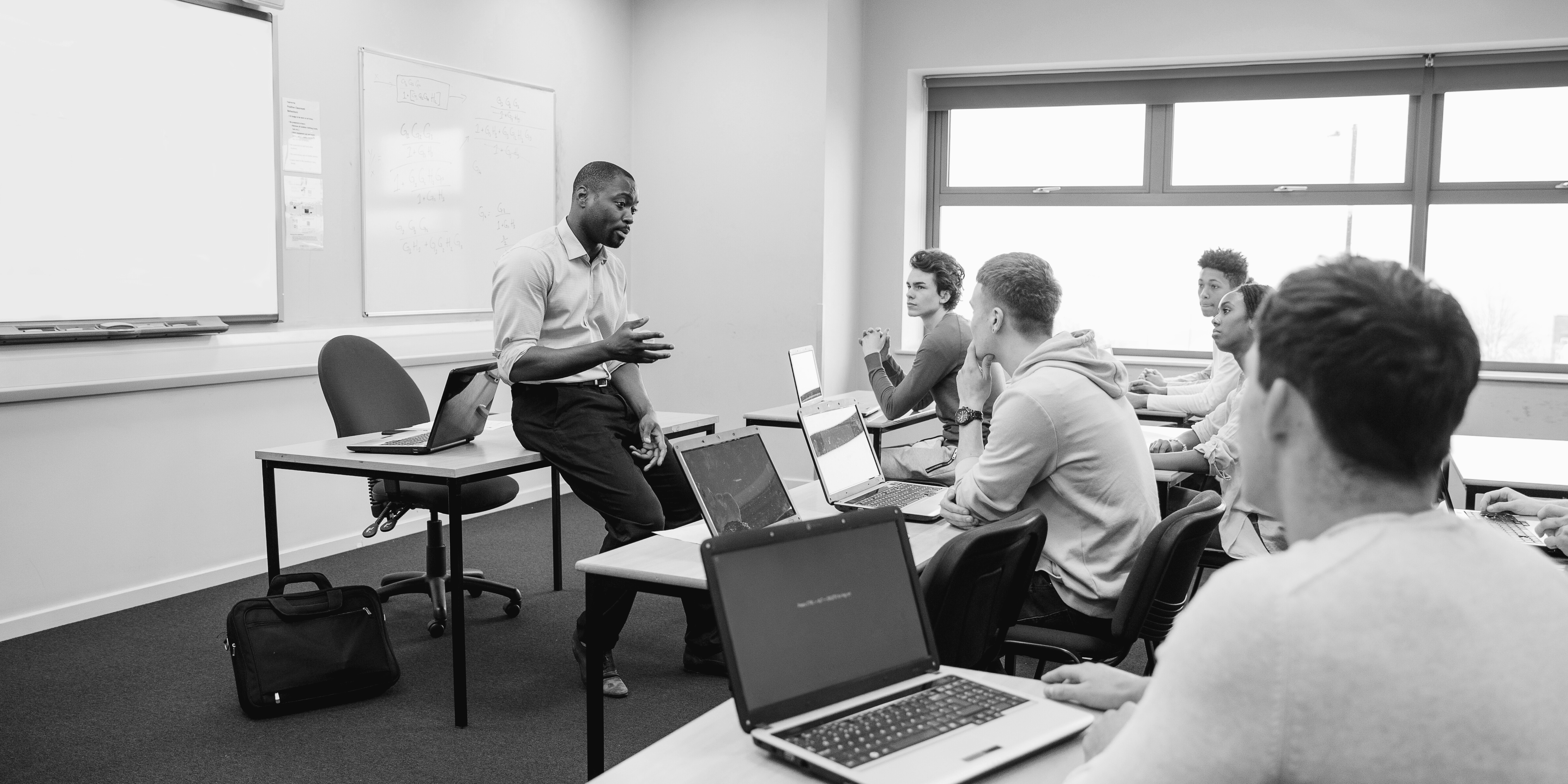Post-migration culture shock: Office 365 training for a property management company
A Boston-area commercial property management company wanted to modernize its IT operations, but the results were disappointing. The company had a managed service provider (MSP) move its operations from existing onsite terminal services to Office 365. Then, the MSP consolidated files that had previously been stored at multiple locations onto a single SharePoint Online site, failing to take advantage of Office 365’s structure and capabilities. The migration created an internal culture shock, especially for the company’s less tech-savvy workers. Discomfort with the migration reached all the way to the executive suite. So, the company engaged Wellington Street Consulting to help the company learn how to get the most out of its new capabilities.
Microsoft 365 training for a property management company
Discovery
WSC uses a customized Agile methodology that puts humans first, so our first step was to conduct a series of interviews with employees who interact with the technology at every level — from senior executives to clerical staff. The discovery interviews explored how people used the system, what their issues and frustrations were, and how they thought things could be improved. The information we gathered informed our training curriculum by revealing the system’s most common issues. It also unearthed a few glitches in the current system and usability tweaks we could make right away. Our Agile methodology doesn’t just help us make more relevant, practical, and compelling IT training plans – it’s useful during nearly every stage of a project, from initial architecture and design through follow-up checkpoints and training sessions.
Training
Using what we learned, we fixed the company’s most glaring Microsoft 365 issues and cleaning up their user interface. Then we designed a day-long curriculum to address the employees’ most common complaints and areas of confusion. We used what we learned from the company’s employees to design a day-long curriculum. The education session focused on Outlook, the features of Office 365, and file management within SharePoint Online (where all of the company’s files now lived). Since we uncovered day-to-day issues during the discovery process, we included more than just features of the newly installed technology. We incorporate decisions the senior staff made with WSC’s guidance – decisions not just based on best practices, but on how the company worked and the architecture the management wanted to maintain. Customized to the company’s needs and regulatory requirements, tips and tricks for file operations/management and Outlook calendaring improved productivity for everyone.
Special handouts covered startup and use tips for Office 365, SharePoint and Skype for Business. The handouts received rave reviews. We made sure to include plenty of time to address employees’ questions.
Clients loved our 365 education
WSC’s “Mike (Dixon) make it comfortable to ask questions,” one participant wrote.
WSC conducted the session twice in separate locations to make sure employees had a chance to attend. Plus, we posted a recording of the training to the company’s new SharePoint site for people who couldn’t make it or needed a refresher in the future. In our post-session survey, 82% of respondents said the curriculum was helpful.
WSC designed the follow-up survey to learn more about the employees’ future training needs.
“I liked the demos … I think it helps people to understand the ‘nuts and bolts’ of things.”
Denise R.
The sessions helped Denise and the rest of the team spend more time doing the parts of their jobs that mattered and less time struggling to navigate SharePoint and Office 365.
Why you should train your team on Microsoft 365
Every company should incorporate training as part of its IT programs, whether you conduct it internally, hire a consultancy to do it, or have a consultancy teach your trainers. Software programs and how you use them change constantly. Microsoft changes and updates Office 365 an average of 200 times a month, constantly adding new features and tweaks. People in your organization change jobs, and there are new hires. You need ongoing training to keep everyone in your organization operating at peak efficiency.